Attn: Mac OS users with Big Sur! There is currently a bug on Apple’s side that prohibits unidentified apps from working. Please click here for more information, and we apologize for any inconvenience
While the physical space of CalArts may be closed to the public the Virtual Gallery is open, allowing visitors to once again wander (via digital means) the halls of CalArts’ Main Gallery, L-Shape Gallery, Modular Theater, and more. Available for Windows, Mac, and select mobile platforms.
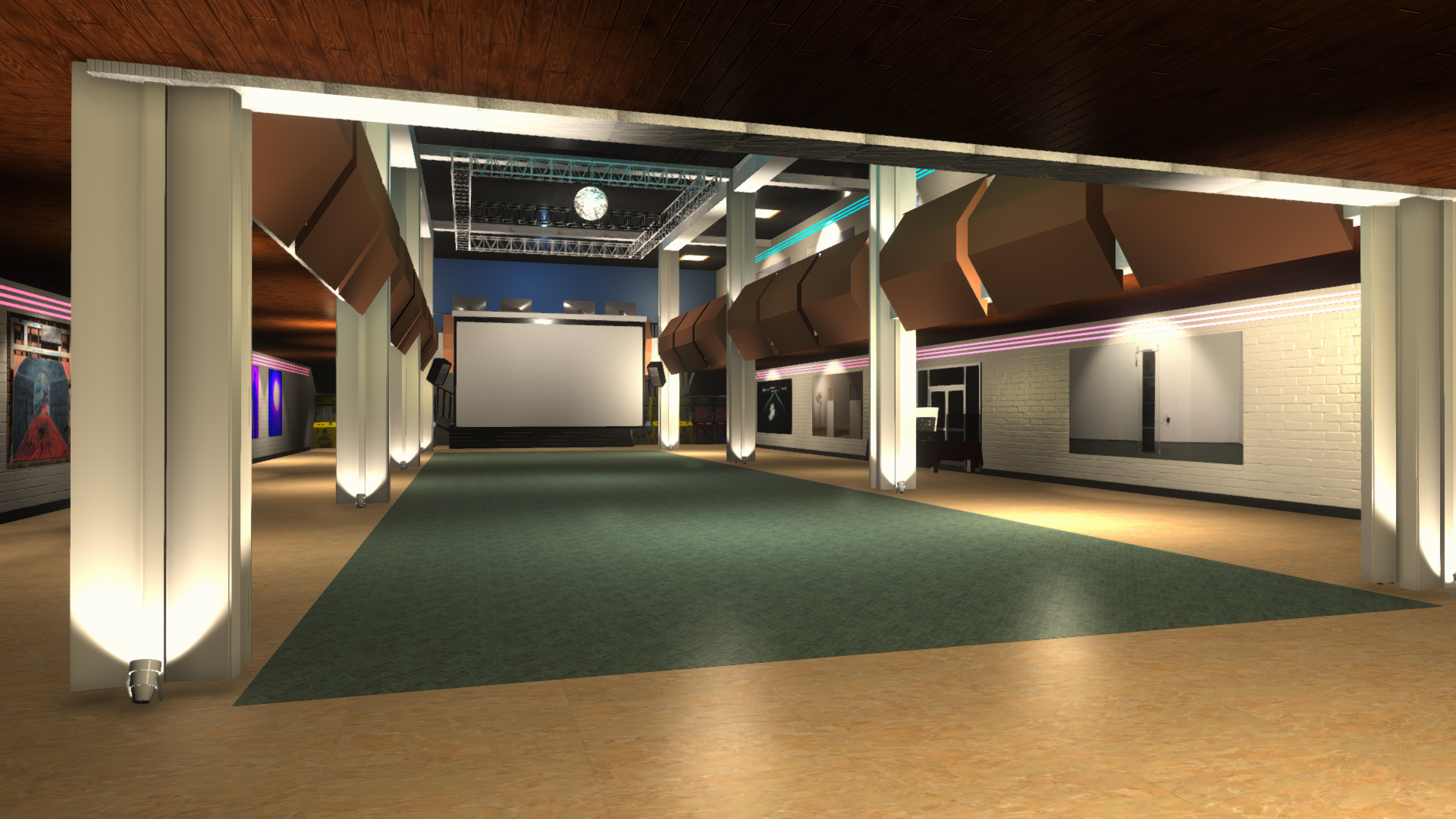
- Download the entire zip package, after downloading it would become an app icon
-Right click the icon, then click “show in finder”
-Double click the icon, then a message will appear, stating that “Expo2021Mac” is from an unidentified developer, click “open”.
-In some cases, you might need to open of "System Preferences", Click on "Security and Privacy", go to "General" tab, and "Allow Apps downloaded from section there will be a message to "Open" the Virtual Gallery"
-App will launch
- Download the entire zip package, unzip it in your desired folder
- Click the Application “CalArts Virtual Expo 2021” , then the app will launch



